
Upload Video vs Video Embed: Adding Videos to Your Website
Embedding your video on your website is a great way to keep contacts engaged with your content AND on your web pages longer. When adding media to your site, you can either upload your video content to your Webflow, WordPress or other CMS website or you can use a video embed.
What’s the most effective way your audience should be viewing your interactive video on your website?
Embedding vs Uploading Videos to Your Website
When you upload a video to your website, you are uploading the file to your own web hosting server. While this allows you to have complete control over the video and who sees it, there are reasons why you may want to avoid uploading videos to your site.
Have you ever thought “..hmm this video is taking a while to load?”
Since video files are often large, it will take up a significant amount of your server’s bandwidth. As you upload more videos to your server, there is a higher chance your viewers will be faced with slow loading, unexpected pauses, or even the inability to play when trying to watch your videos.
By embedding a video on your site, you are linking to the video hosted at another location, which takes the weight of the video bandwidth off your server and places it on the third party’s, which is more likely more capable to handle the level of bandwidth.
Why Embedding Videos is Beneficial
Using a third-party server that is dedicated to hosting videos not only takes the weight of the video off your server, but also provides other various benefits.
Video embed benefits your overall search engine optimization, as your video will play faster and have better quality when hosted on a third-party server.
Additionally, since different browsers support different video formats, you'd have to convert your video files for each browser and upload and host multiple videos. Using video embeds solves this problem.
Finally, embedding videos directly within your webpage optimizes your videos for online and mobile viewing, as video embed allows you to modify the embed code, changing the video's width, frame size, and other elements for optimal viewing no matter what device it’s being viewed on.
Using Video Embed to Take Advantage of Interactive Features
While embedding your video directly on your website has many benefits, it also enables you to take your videos to the next level by incorporating interactive features that can be added to your pre-existing videos using Mindstamp.
Mindstamp offers you the ability to take your pre-existing videos and turn them into interactive content that is perfect for holding the attention of your viewers and keeping them engaged with interactive, dynamic features. Some simple ways you can make your videos interactive with Mindstamp is by adding interactive features like buttons, hotspots, questions, images, and more to your videos.
Mindstamp offers you a variety of options for sharing your video, but the preferred method to ensure you're providing the best user experience and receiving the best data from your website viewers is to embed directly on your site using Mindstamp’s third-party hosting site.
So, you may be thinking, “Can’t I just download my Mindstamp video and upload it to my website?” For the interactive features to work effectively on your website, you’ll want to embed or share the full-screen link. Since interactive video allows for personalization, a dynamic experience and data collection, it needs to be used as a hosted solution, so you can’t just download a video and re-upload it to your site.
Using a video embed is the best way to include your interactive content on your site and gather the information you need to be effective. By embedding your interactive video, you are able to share content that provides a dynamic experience for your audience without jeopardizing the space on your server.
Takeaways
There are many ways to share your videos. You can copy your share link for social media, create a private link for special viewers, download and upload the video link to your pages, or embed directly within your landing pages. Sharing links on social media is a great way to reach your audience, but when it comes to your website, it’s important to always embed videos on your web pages so that your viewers can get the full interactive experience without leaving your site.
Learn how you can use a video embed with Mindstamp’s interactive video platform.
Click here to get a demo of Mindstamp or start your free trial today today!
Get Started Now
Mindstamp is easy to use, incredibly capable, and supported by an amazing team. Join us!
Try Mindstamp Free










